Never use a spreadsheet for project management ever again.
Stop fighting disjointed spreadsheets and legacy systems, so you can focus on winning more contracts, delivering projects faster and increasing your revenue.
THE PROBLEM
We know what the lack of centralized, accurate project data feels like. We call it death by spreadsheet.
For many government and EPC contractors, bringing complex projects from cost estimation and proposal to completion can be a nightmare.
Our Solution
ProjStream is an end-to-end software solution for all your project management needs, from bidding and cost estimating to project control and reporting. The platform consists of three main tools — BOEMax, MaxTeam and MaxBoard.
BOEMax:
Helps You Win Contracts
Use BOEMax to:
Estimate amount of work and develop cost & price reporting
Create high-quality, credible cost estimates backed by data and narrative text
Leverage historical estimates and actual work effort to support BOEs
MaxTeam
Helps You Manage Projects
Use MaxTeam to:
Proactively manage projects
Create more accurate budgets
Track changes
Use workflow to align with change and forecast processes
Measure and report on performance
Produce credible forecasts at completion
Manage resource capacity and demand
Analyze cashflow, revenue and project ROI
MaxBoard:
Helps You Visualize Data
Use MaxBoard to:
Configure key performance indicators and visualize key metrics
Track project performance and work progress
Identify and address areas of concern as they arise
Assess resource capacity and demand
View all pipeline and active projects at a glance
Sharpen Your Competitive Edge with ProjStream
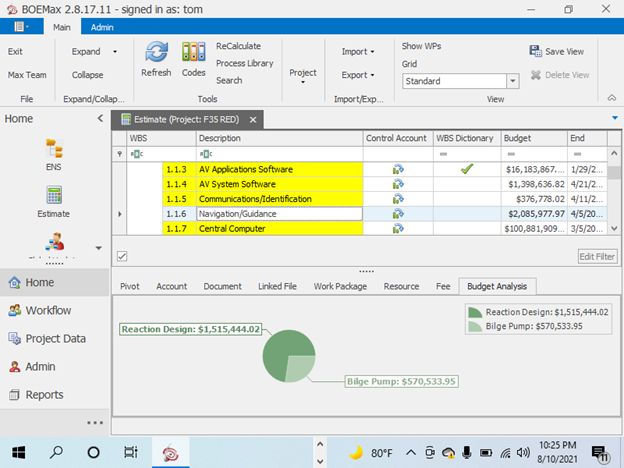
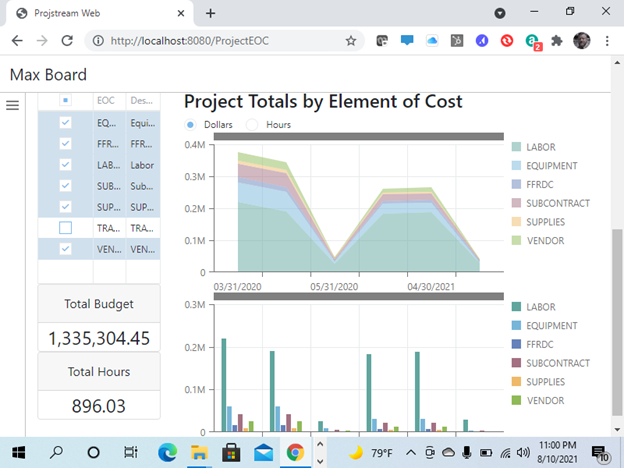
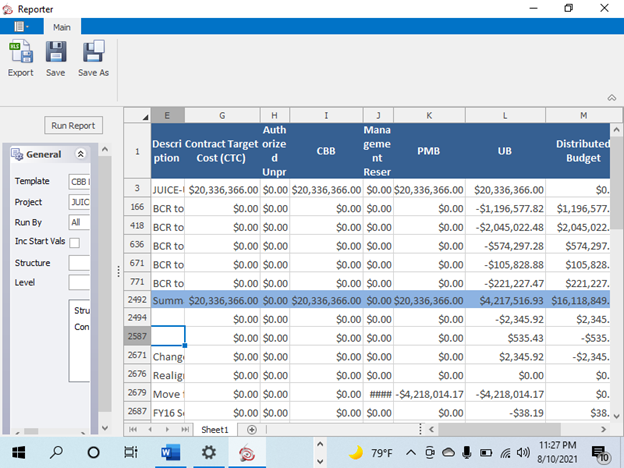
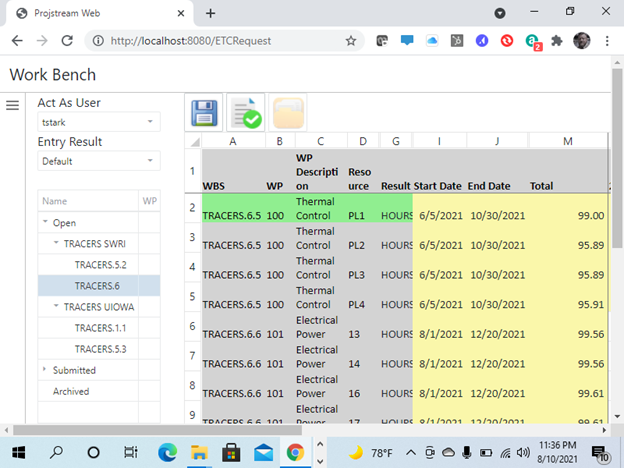
Single Source of Truth
Store all project information in a single, easily accessible source. Spend less time fighting disjointed data sources and focus on the essential — winning more contracts and delivering projects faster.
Data-Driven Decision-Making
You shouldn’t leave your projects to chance and gut-instinct decision-making. With everything stored in one place, you can easily pull, manage and analyze large amounts of data. This empowers you to create higher-quality cost estimates and credible BOEs, set realistic goals and keep on top of the status of your projects in real time.
Process Automation
Forget about reinventing your spreadsheets with each project. Use ProjStream to create templates and repeatable, vetted and documented processes. Streamline and automate complex tasks and operations to save time, use resources more efficiently and flatten the learning curve for new team members.
Get Started with ProjStream in 3 Simple Steps
01
Book a Discovery Call
Contact us to start the conversation. We’ll schedule a discovery call to learn about your needs to provide a personalized demo.
02
Schedule a demo
We’ll present you with a tailored demo to show you how ProjStream will transform your proposals and projects.
03
Learn how to use the platform
Our team will help you implement the software and get your first project off the ground in no time.
Industries we serve
ProjStream works with mid- to large companies and government contractors from various industries, including:
Who we work with
ProjStream works with mid- to large companies and government contractors from various industries, including:











