All Software Tools
The latest release of BOEMax and MaxTeam includes a set of major enhancements designed to support industries such as construction that estimate, plan, and status using quantities, specifically material take off quantities, required to complete a project. The bill of material (BOM) functionality has been extended to include the ability to identify the required labor trade crafts and labor rate factor associated with a material line item. The material quantity, related labor trade craft, and labor rate factor can be used to determine the related estimate or budget labor hours along with the direct cost for the material. The shared database for all of the products has also been updated to handle time phased BOM quantities.
Project Settings
Manage Projects window, Settings tab (Project Data > Projects). There are four new check box options that control what can be included in the main Estimate (BOEMax) or MaxTeam windows. This includes:
- Allow quantity time phasing. This is related to the Grid view in the main windows. When enabled, you can enter or update the time phased BOM quantities in the Grid view. Select the Properties tab to set the Grid view options.
- Three options that control additional fields that can be included as columns in the main windows. This includes a show labor by cost code, show BOM quantity by cost code, and show BOM unit of measure (UOM). When enabled, you can use the main window column chooser to include the fields as columns. For example, you could include columns to show the material unit of measure, budget quantity and hours or take off quantity and hours for a work task.
Bill of Material (BOM)
BOM window (Home > BOM). For those industries where material quantities drive the budget labor hours, there are new options to enter labor rate factors for the labor resources required. For example, a rate of 1.0 or .25 for craft resources per cubic yards of a material item (quantity x rate) determines the estimate or budget labor hours. The new rate options are illustrated below.
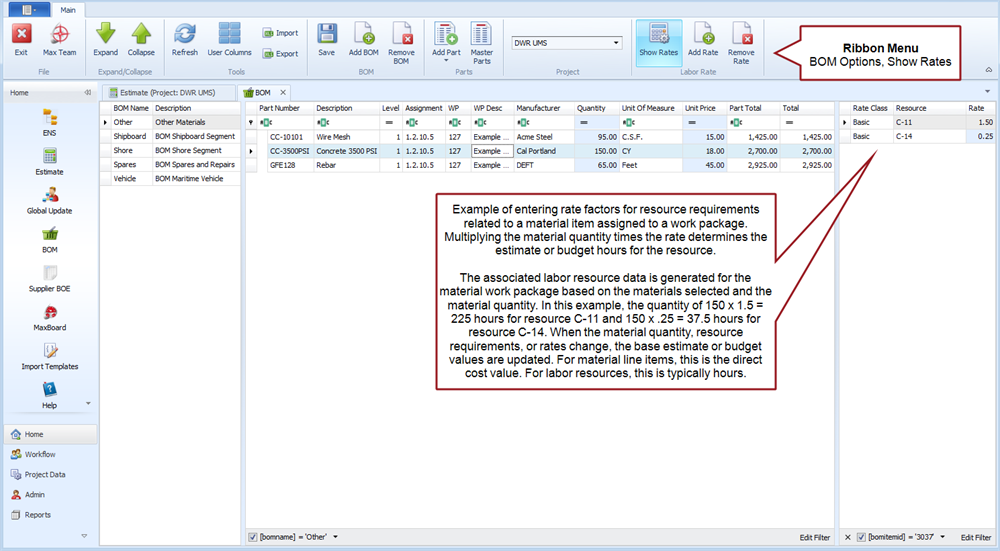
This is a powerful new feature where an estimator can select a material line item in the project’s BOM for a material work package, identify the labor resources and rate factors tied to the material item, and the labor resource labor hours are automatically created for the work package in the main Estimate window. The list of available resources that can be associated with a material item in the BOM is defined in the project’s resource structure as is the project’s rate structure (the rate class). As needed, the project's material, labor resource, and labor rate details could also be imported from another system to populate the BOM so it is easy for an estimator to select items from the BOM to create their cost estimates.
If you are sharing data between BOEMax and MaxTeam the BOM data can be imported into MaxTeam once the execution phase of the project begins. Another option to establish a set of import templates to automatically populate the BOM and work package data in BOEMax or MaxTeam from a corporate business system.
Should the material quantities, resource requirements, or factors change, simply update them in the BOM and changes are reflected in the main Estimate or MaxTeam window. Provided you have enabled the project level setting to allow quantity time phasing, you can use the main Estimate or MaxTeam window Grid view to review, enter, or update the BOM quantities. You can update the total quantities or the time phased quantities. Simply set the Grid view properties to display the BOM quantities. This Grid view for BOEMax is illustrated below.
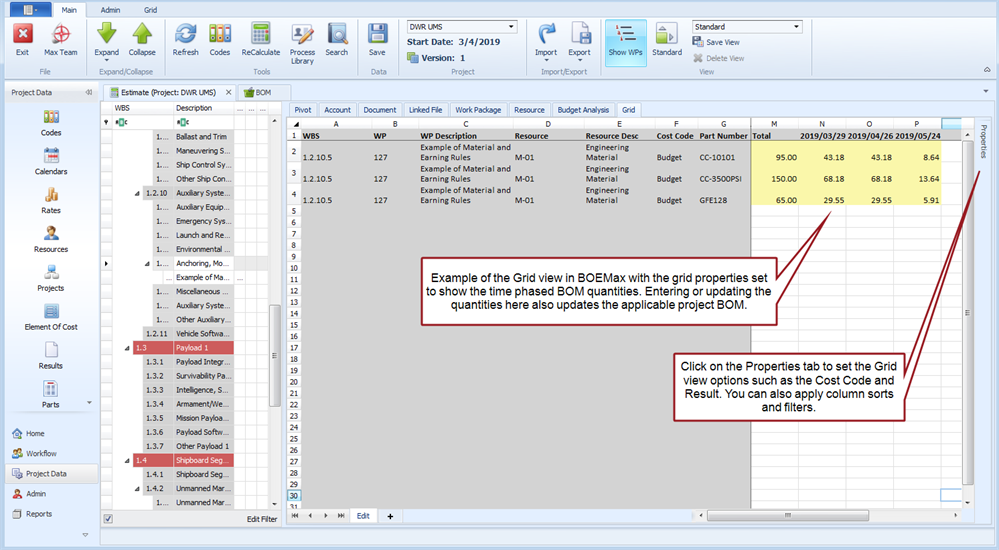
Once the number of hours is determined from the BOM details, the direct and indirect costs are calculated as for any other work package.
For these material work packages, we recommend using the Earning Rules earned value technique (EVT) to take advantage of other enhancements in MaxTeam because you are mixing the elements of cost (labor and material) in the same work package. Milestones with clear accomplishment criteria are an objective way to measure completed work.
MaxTeam
These products include major enhancements to support the Earning Rules earned value technique (EVT) with a new milestone library capability. For common tasks that often occur in construction or projects with standard types of tasks, you can establish a set of milestones, completion steps, or accomplishment criteria along with a weight percentage for each milestone. The weight for each milestone in the set sums to 100 percent. When a milestone is completed, the weight is translated to a cumulative to date percent complete for the work package that is used to calculate the current reporting period earned value.
Project Settings
Manage Projects window, Milestones tab (Project Data > Projects). This is a new tab for establishing the milestone library for the earning rules associated with common tasks. This is a combination of a user defined code structure to identify a named set of earning rules for different types of tasks and then identifying the list of milestones, steps, or accomplishment criteria and weights (percentage of the work effort) to calculate earned value. For each named set of earning rules (the list of codes in the code structure), you can create one or more lists (a named or numbered library) of milestones and weights.
The user defined code structure can be assigned at the WBS/control account or work package level so the user can select the applicable named set of earning rules in the main MaxTeam window. The new Milestones tab is illustrated below.
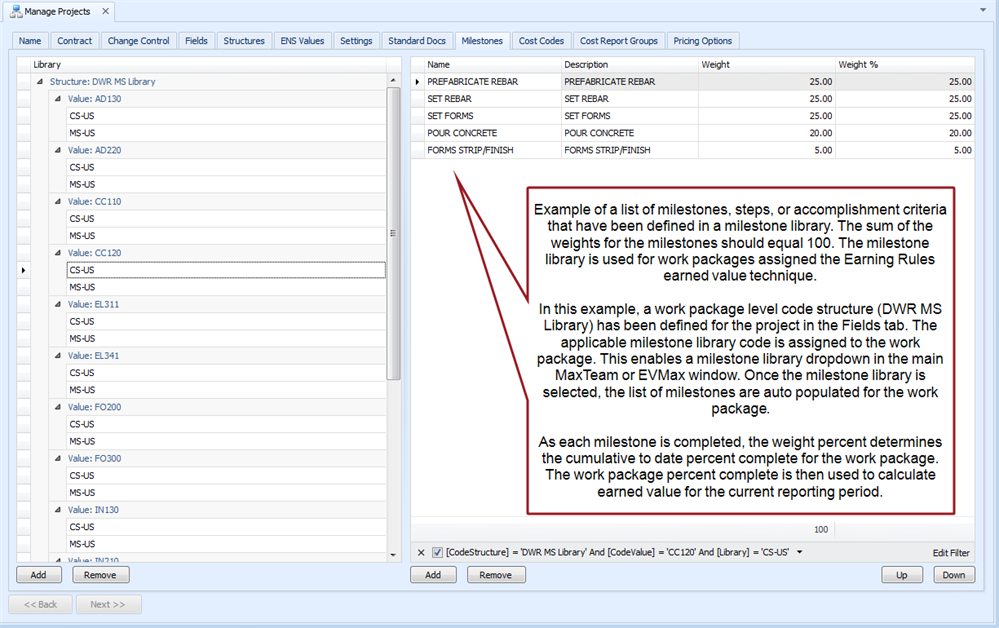
As desired, you could create a global milestone library code structure for all projects to establish a consistent set of milestones and earning rules. This global structure could be complemented with project specific milestone libraries as needed. The milestone library could be populated from another system with a simple Excel import file. As desired, you could set up the milestone library in a base project and provide a template all projects can use.
Main MaxTeam Window
Depending on the level you selected for the milestone library code structure, you select the named set of earning rules at the control account or work package level.
When you define your work packages, simply select the Earning Rules earned value technique and then select the milestone library line item to auto populate the list of earning rule milestones for the task. This is illustrated below.
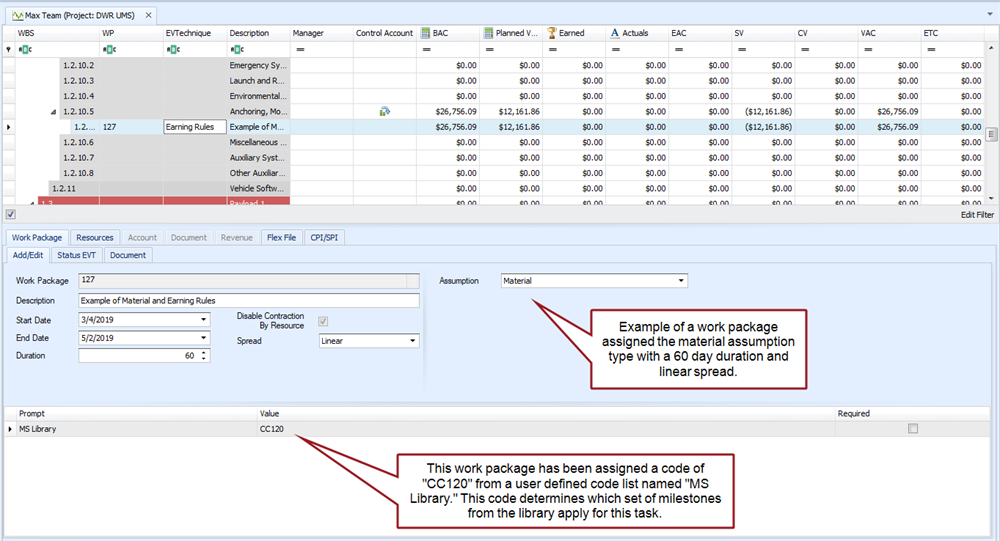
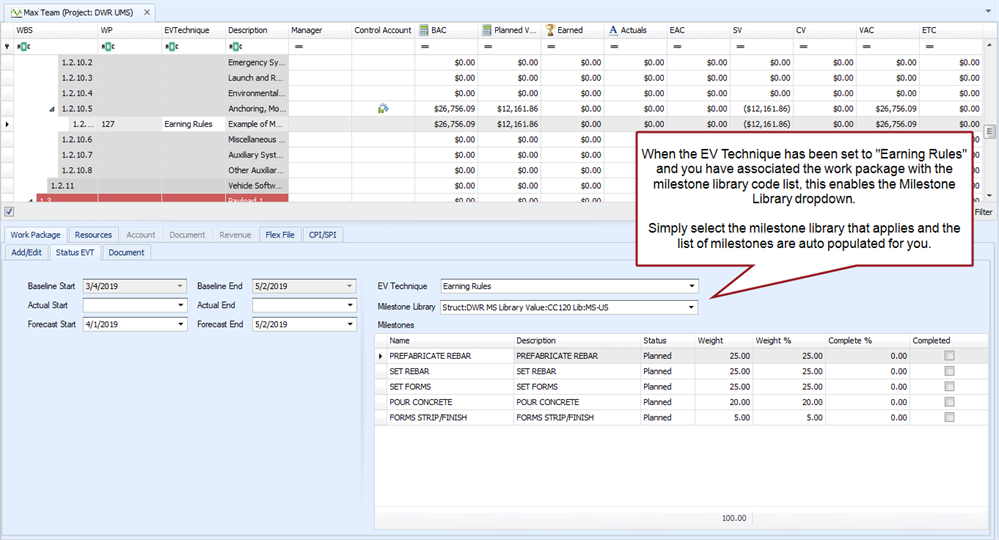
This makes it easy to establish a consistent set of milestones for measuring completed work across a portfolio of projects doing similar work effort.

