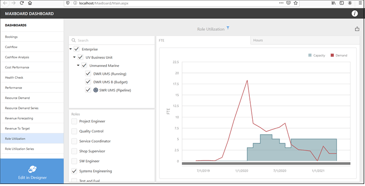An often-cited industry best practice recommendation is to resource load network schedule activities for a project. One of the benefits is the resource loaded activities and resulting staffing plan can be the basis for creating a schedule driven time phased basis of estimate, budget baseline, or estimate to complete remaining work. The current schedule status also provides the basis for measuring progress and calculating earned value. This helps to ensure the schedule and time phased cost data are in agreement.
Another benefit of resource loaded activities is the potential to resource level the activities provided resource availability data has been built out in the schedule tool. This helps to ensure the right resources are available to do the work when scheduled and sufficient time has been allocated to complete the tasks.
Implementing the recommendation to resource load schedule activities isn’t easy. Like other recommended best practices for developing basis of estimates, creating or maintaining a staffing plan, and managing a project, it takes up-front effort. Along with useful processes and procedures people can follow, the right software tools can help when the necessary foundation data has been created – and people can access the data they need.
Planning Ahead
That’s where planning ahead for what your proposal teams, project managers, schedulers, or project control teams need to do their jobs more effectively can make a difference. It’s one thing to resource load activities to create a staffing plan for a proposal or remaining work on a project. It’s more difficult to balance resource capacity and demand to create a realistic basis of estimate, budget baseline, or plan to complete the remaining work that reflects the likely availability of resources.
Why schedule an activity to occur when you don’t have the resources available to do the work? Proposal or project control teams need useful resource capacity and demand data so they can refine the sequence of activities and durations for their project. Another blog on data driven resource requirement planning discussed why identifying and obtaining the right mix of labor resources at the right time is critical for project success.
Creating Useful Source Data for Balancing Resource Capacity and Demand
This is where things get interesting. Our clients typically have HR software that helps them manage internal and external labor resources. That’s useful for the purposes the HR software is intended to address. The down side is it often difficult to access or structure the data available in the HR system to create relevant resource capacity and demand data schedulers, proposal teams, or project control teams can use as they are developing their proposal or project schedules, basis of estimates, budget baselines, or estimates to complete.
One option is to build out resource pools in the schedule tool of choice to assist with resource assignment details. Scheduling professionals typically employ a variety of techniques such as data quality checks, resource leveling, and schedule risk assessments to verify the schedule is executable within the contractual start and finish date for the work effort. These techniques help schedulers to fine tune the sequence of tasks, task durations, or adjust a skill mix to create a more realistic schedule to complete the work effort.
A common issue we see with our clients is the lack of professional schedulers that can take advantage of the schedule software capabilities. The resource pool data often isn’t created or regularly maintained. Frequently they are still working on implementing basic scheduling best practices, including resource loading the activities. The schedule integration features in the ProjStream software tools does help these clients to use the schedule data they do have available as the basis for the proposal cost estimate, budget baseline, or estimate to complete data.
The other challenge we see with our clients is bridging the gap between the proposal phase and execution phase of projects. What’s often lacking is visibility into resource capacity and demand across pipeline and active projects. In the event the company is awarded a contract next week, what’s the impact to existing projects? Will critical resources be moved to the new project to the detriment of the current projects?
The Other Option
ProjStream’s tools BOEMax, MaxTeam, and MaxBoard were designed to help you maintain visibility into resource capacity and demand for the entire project lifecycle using source data from a single database. That way you can plan ahead for those contract awards and work on ensuring you have the right mix of resources available for new and existing projects. This visibility can also help proposal teams and project managers make informed decisions about the resources they assign to work packages in a proposal or assign to near term work effort on an active project.
MaxBoard is an interactive visual dashboard for the source data in the BOEMax and MaxTeam common database so you can quickly assess cost, staffing, and financial performance metrics for a specific project, group of projects, or all projects from inception to completion. As needed, you can summarize or drill down into the source data to identify the root cause of variances, track performance and financial trends, as well as manage available resources for pending new contract awards and current projects.
How Resource Capacity and Demand Planning with ProjStream Tools Works:
- You first define a common set of resource roles for the detail labor resources assigned to activities or work packages. The detail level labor resources used on a proposal or active project are assigned the applicable role. The benefits? You can plan or manage resource capacity and demand at the role level or the detail resource level, sometimes a named person. There are pros and cons of using named resources when planning activities. On the plus side, it helps to identify when demand for a key resource exceeds their availability. On the minus side, you will need to update data in multiple places in the event the named resource is no longer available – perhaps they retired or resigned.
- The next step is to set resource role capacities once in the database. As desired, you can create custom capacities for a specific set of projects or specific accounting periods.
- Then select the proposal projects and active projects you want to include in the MaxBoard interactive dashboard views.
Using MaxBoard, simply select the resource level dashboard views to assess resource demands across pipeline and active projects to identify where critical resources may be over extended. Or, select the resource role dashboard views to assess resource capacity and demands across pipeline and active projects. There is a what-if capability in MaxBoard so you can create different scenarios based on the likelihood of winning a contract and when the contract will be awarded. All of these views and what-if capabilities help you balance your resource requirements and plan ahead for those new contract awards.
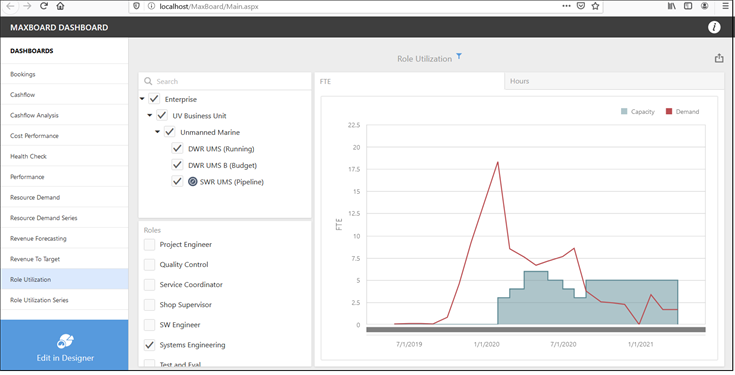 MaxBoard Role Capacity and Demand Dashboard Example
MaxBoard Role Capacity and Demand Dashboard Example
The benefit? With ProjStream tools, you can bridge the data availability limitations with HR systems or compensate for incomplete resource pool data in scheduling tools using a single database for the complete project lifecycle.
Call us today to see how BOEMax, MaxTeam, and MaxBoard provides the visibility you need to help you effectively manage resource capacity and demand for pending contract awards, active projects in the startup or execution phase, and projects nearing completion.