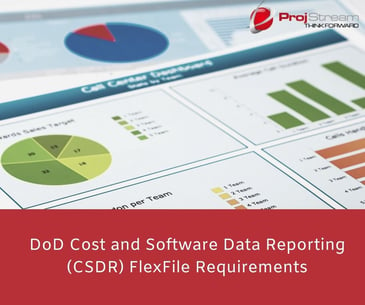If your company has DoD contracts, did you know that beginning on May 15, 2019, the default cost reporting formats for Cost and Software Data Reporting (CSDR) is the Cost and Hour Report or FlexFile?
The FlexFile Data Item Description (DID), DI-FNCL-82162, is showing up on new contracts that meet the threshold for contractor cost data reporting and has the potential to impact a wider community of contractors. This requirement to provide project cost and hour data is independent of any requirement to provide earned value management (EVM) performance data as defined in the Integrated Program Management Report (IPMR) DID.
The FlexFile replaces the legacy 1921 series of formats – the DD 1921, 1921-1, 1921-2, and 1921-5. The FlexFile also requires contractors to provide significantly more historical cost data than the current 1921 formats. The intent of the Office of the Secretary of Defense (OSD) Cost Assessment and Program Evaluation (CAPE) Cost Assessment Data Enterprise (CADE) initiative is to provide the DoD cost estimating community with the means to collect and organize comprehensive cost, software, and technical data they can use for analysis and comparison across acquisition programs.
Why It Matters
The FlexFile DID will be showing up on contracts for a broader range of contractors than they have in the past because CAPE has lowered the reporting thresholds. CAPE realized they needed visibility into the planned resources and actual expenditures for acquisition programs below the large acquisition category (ACAT) I – especially procurement, sustainment, and rapid prototyping activities.
CSDR requirements are determined by the acquisition category, program category, and the value of individual contracts and subcontracts within the program. Programs are categorized according to the estimated dollar value for research, development, test and evaluation (RDT&E), production, annual acquisition, and life-cycle costs.
CSDR requirements apply to:
-
All ACAT I programs and are the same for all contracts and subcontracts. A program is considered to be an ACAT I when RDT&E is greater than $480M or procurement is greater than $2.79B.
-
Middle tier acquisition programs (Section 804 of the FY 2016 National Defense Authorization Act (NDAA)), where total estimated acquisition expenditures are greater than $100M or individual contracts are greater than $20M (CAPE August 2018 implementation memo).
-
All ACAT II programs (updated CAPE January 2019 implementation memo). The contract threshold is greater than $50M. The threshold may drop to greater than $20M at the discretion of the program manager or agency cost center.
Organizing Data to Produce a FlexFile Electronic Deliverable
This is where things can get complicated for contractors. The purpose of the FlexFile DID is to describe the data CAPE needs in a standard format using a set of common data elements. This is necessary because CAPE needs “normalized” cost and hour source data from contractors so DoD cost estimators can analyze comparable data across programs.
Each contractor has set up their accounting and other systems for their specific business environment. No two systems are alike. Along with the DID, CAPE has defined data exchange instructions (DEI) and file format specifications (FFS) that provide the framework for contractors to map their data to the CAPE defined set of common data elements.
The tricky part is organizing your source actual cost and forecast at completion data to align with the DID requirements. For example, most large companies have thousands of functional resource categories. Each contractor will need to map their categories to the common DID functional resource categories such as Direct Engineering Labor, Direct Manufacturing Touch Labor, or Direct Materials. The DID also includes optional detail functional resource categories such as Purchased Parts, Purchased Equipment, or Raw Materials for the Direct Materials category.
The DID also defines specific functional overhead categories such as Engineering Labor Overhead or Manufacturing Operations Labor Overhead. Again, each contractor will need to map their categories to the common DID functional overhead categories.
There are also other data attributes you will need to be able provide to CAPE such as identifying recurring and non-recurring costs, contract line item number (CLIN), and where applicable, order/lot or unit/sublot.
How Do You Get From Point A to Point B?
How do you transform the detail data in your accounting system to produce a FlexFile electronic deliverable for a project with a CSDR contractual requirements? Frequently the accounting system doesn’t include all the data attributes you need. There is a high probably it does not maintain time phased actual costs. Forecast at completion data may or may not be available. You also need to provide supplemental data such as remarks and work breakdown structure (WBS) definitions.
What to do?
Consider leveraging the cost management software tools you use for project control or EVM, such as ProjStream’s MaxTeam cost management software. Likely you are already importing the project’s actual cost data from the accounting system at the control account level or lower each reporting period for performance reporting. This provides the time phased actual cost data you will need to produce the FlexFile deliverables. Assuming you are actively maintaining the project’s estimate to complete data, you can easily produce the forecast at completion data required in the DID.
Suggested steps for leveraging your cost management software tool:
Step 1: Set up the time phased cost data using the framework of the WBS as defined in the DD 2794 FlexFile CSDR Plan. With MaxTeam, the database is already set up in these cost management and EVM project management software tools for you to include rich text content such as the scope of work discussion or remarks. You can easily capture the supplemental text data you need for the FlexFile DID.
Step 2: Set up the project’s resources with attributes so they map to the FlexFile functional resource categories, an optional step if you want to map to the detail functional resource categories. This is easy to do in MaxTeam because the FlexFile functional categories are already built in to the software for you to map your resources to the applicable category. The pick lists for the fields match the DID categories.
Step 3: Add the applicable attributes to the WBS, control accounts, or work packages to be able to segregate recurring and non-recurring costs, identify CLINs, or identify orders/lots. This is easy to do in both MaxTeam because these attribute fields are already built into the database. Simply assign the attributes to the work elements.
Step 4: Map the overhead categories to align with the FlexFile functional overhead categories. MaxTeam cost management software earned value analysis software help you to do this mapping with built-in fields and pick lists that match the DID categories.
Step 5: Use the source data in the cost management or earned value management software tools to produce an Excel file or JSON data encoded file in accordance with the FlexFile DEI and FFS. Once again this is easy to do with MaxTeam because the tools include the export utilities needed to produce the FlexFile deliverables.
The benefit of using ProjStream’s software tools is that they are already set up to help you produce the FlexFile export files. The tools function as the database of record with complete historical traceability for your contract deliverables.
Where to Find More Information About the FlexFile Requirements
For more information about CADE, the set of CSDR DIDs, policy memos, and implementation guidance documents, visit the CADE web site.
Call or Schedule a Demo Today
See how ProjStream’s earned value management and project cost management tools can help you organize your actual cost and forecast at completion data to produce the CSDR FlexFile electronic deliverables.